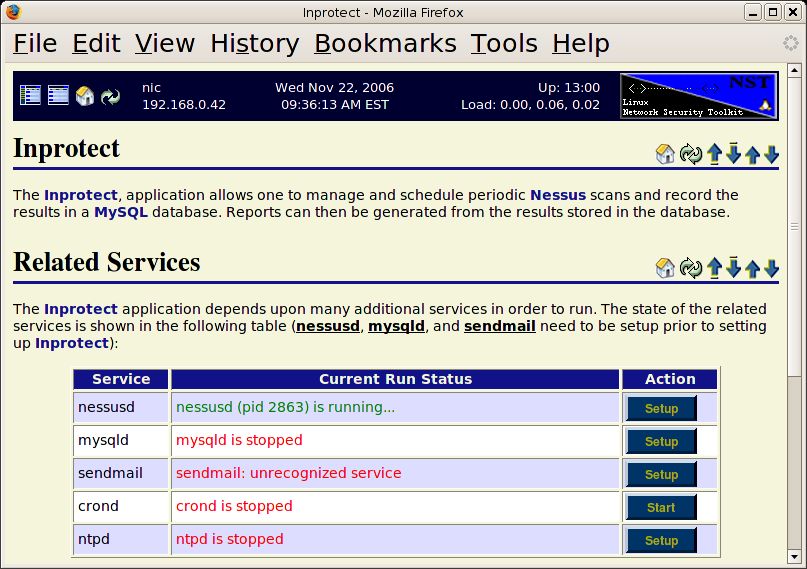It is quite possible to reach the Inprotect page and find that the sendmail service is not yet running (the image below shows "sendmail: unrecognized service" in red indicating that the service is not yet running).
We'll jump to the sendmail setup page by selecting the button for the sendmail service. This will take us to the following page:
We will verify (or change) the Domain
field and Smart Host field to match the domain
and SMTP for our ISP.
Note
This setup will cause the NST probe to forward
SMTP requests to our ISP's
SMTP server for delivery. We did not
Enable the SMTP Server
option as we did not want to permit other systems to use our
NST probe as a SMTP server.
Pressing the button will then configure and start the sendmail service.
Now that sendmail is setup and running, we'll select the "Home" icon on the top navigation bar to return to the main index page. From there, we'll go back to the Inprotect page as described in the "Finding Inprotect in the NST WUI" section.