Table of Contents
While Fedora 8 provides a lot of useful features and tools, there are many additional security and diagnostic tools which were desired in the Network Security Toolkit.
We took the following philosophy towards the additional security and diagnostic tools which are included with the Network Security Toolkit:
The optional packages are truly optional. This means your development system doesn't need to have the optional packages installed. You will get error and/or warning messages during the build, but you will still end up with a bootable image. The following shows what a build might look like on a development system which does not have the perl-Net-SNMP or rrdtool package installed:
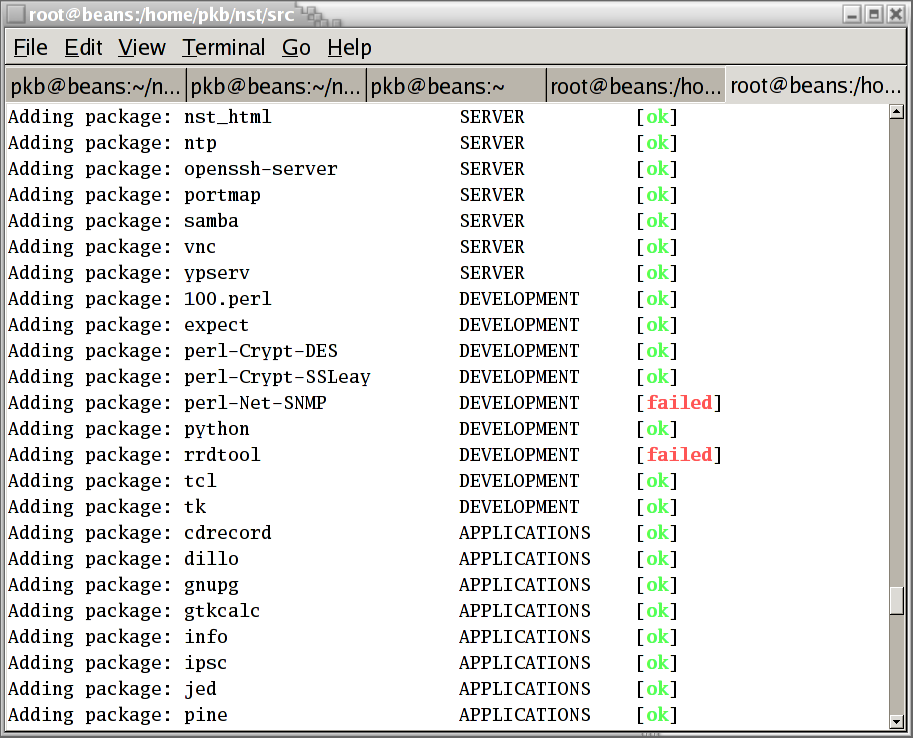
A top level make target has been provided to aid one in determining which optional packages a development system has and/or needs. The following demonstrates a sample invocation, and a portion of the output generated:
[pkb@salsa nst]$make package-checkkernel-ntfs (version 2.4.20-20.9) was found mapscsi (version 0.0.11) was found vtwm (version 5.4.6a) was found libnet (version 1.1.0) ***WARNING*** was NOT found! Used test: strings /usr/lib/libnet.a 2>&1 | grep 1.1.0 > /dev/null 2>&1 arpd (version 0.2) was found wlan-ng (version 0.2.0-7) ***WARNING*** was NOT found! Used test: /bin/rpm -q wlan-ng | /bin/grep ^wlan-ng-0.2.0-7 dillo (version 0.7.3-6) was foundScripts are provided as an aid to the setting up a development system with the optional packages. As developers ourselves, we wanted a means to keep track of both the location on the Internet of the optional packages as well as how we went about compiling and installing the optional packages. This makes the process of setting up a development system a bit less painful. The following command can be used to show what packages can be fecthed, built and/or installed:
[pkb@salsa pkb]$ls $HOME/nst/src/bin/home/pkb/nst/src/bin/arpd_fetch_install /home/pkb/nst/src/bin/dillo_fetch_build /home/pkb/nst/src/bin/gtkcalc_fetch_install /home/pkb/nst/src/bin/hammerhead_fetch_build /home/pkb/nst/src/bin/honeyd_fetch_install /home/pkb/nst/src/bin/ipsc_fetch_install /home/pkb/nst/src/bin/libnet_fetch_build /home/pkb/nst/src/bin/mapscsi_fetch_build /home/pkb/nst/src/bin/nikto_fetch_build /home/pkb/nst/src/bin/ntfs_fetch_install /home/pkb/nst/src/bin/ntop_fetch_install /home/pkb/nst/src/bin/perl-crypt-des_fetch_install /home/pkb/nst/src/bin/perl-net-snmp_fetch_install /home/pkb/nst/src/bin/rrdtool_fetch_install /home/pkb/nst/src/bin/snort_fetch_build /home/pkb/nst/src/bin/tcpreplay_fetch_build /home/pkb/nst/src/bin/vtwm_fetch_buildThese scripts need to be run as
rootas they install software onto the development system.Optional packages are downloaded (and sometimes built) under
/usr/local/src. As a result, once you've installed the optional packages on your system, you may want to go back and clean up the temporary files which were downloaded, extracted and built under/usr/local/src.